
Connect a new printer
Refer to the below instructions for connecting a printer to the computer, which has the software installed but not
connected to the printer.
Connect a new printer
1.
From the computer’s start menu select
All Programs
or
Programs
, and then select
HP
.
2.
Select
HP Deskjet 2510 All-in-One series
.
3.
Select
Printer Setup & Software
.
4.
Select
Connect a new printer
. Follow the onscreen instructions.
Connectivity
29

Chapter 7
30
Connectivity
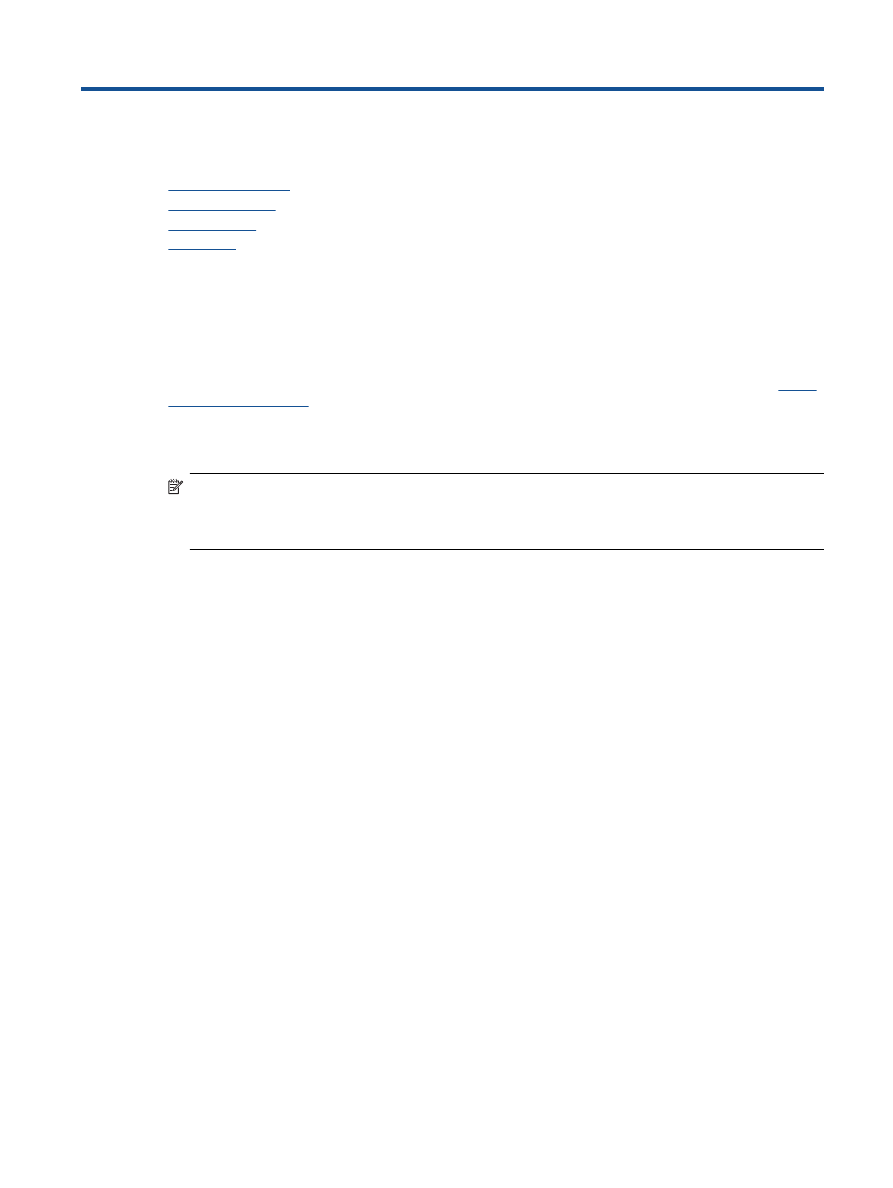
8